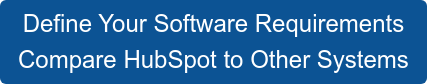2024 Economic Development CRM Guide
How to Select a CRM for Your Economic Development Organization
Table of Contents
Intro: What is a CRM System?Buy a Niche Product
Buy and Configure a Platform (HubSpot, Salesforce, Microsoft)
Clean Data
Contacts, Companies, Projects and Assists - how it all works
8 Must Have's
Define your Requirements - they key to success
Schedule a call with Tom
Economic Developers Guide to CRM – 2024
Author: Tom Wengler, Founder, Convergence, LLC
To Download this as a .pdf - link
Intro to CRM for Economic Developers
CRM stands for Customer Relationship Management (you probably already knew that).
Economic developers have been using CRM systems since the 90’s and today, a number of CRM systems are on the market that address the unique nature of running an economic development organization.
Full Disclosure & Author's note:
I created, market and sell HubSpot for Economic Developers.
There are other systems on the market and you should research all, shortlist a few, demo and then try the best of the best.
MOST IMPORTANTLY..you should define your requirements before you are sold software by a slick salesperson.
This comprehensive guide is designed to help you choose the best system for your organization.
While economic development teams do not operate like a traditional sales team, there are certainly parallels and, having an easy to use CRM system that understands economic development is an important foundation for your success.
In general, CRM software is designed to track Sales opportunities. Having a database of Companies and Contacts is also a foundational element of a CRM system. Companies, Contact and Opportunities represent the 3 main records inside of a CRM system.
For economic developers, you'll want to address all aspects of the work..and ideally, the right system will allow you to "work your way" while following Best Practices for Success.
Example: your team may need to manage all or just some of the following
- Projects
- RFI's
- Incentives and Incentive Compliance
- BRE visits
- Assistance Tracking
- Workforce Development
- Community Projects
- Legislation
- Investors / Membership / Capital Campaigns
- Events
- Surveys
- Property Development
- RFP's that you issue
- Grants
- Loans
- Property Redevelopment
- Talent Attraction
- Tourism
- A business incubator or accelerator
- Trade missions
- Start up support
- Talent Development - Upskilling
- Site Development
- Planning and Zoning
Underneath these records are layers which contain the activities (past and future) which are tracked to each type of record. This allows your entire team to have a shared database which houses important information about your team’s engagement with companies, contacts and opportunities.
CRM systems also allow you to attach documents to records.
Some CRM systems include Tickets and even Custom Objects.
It’s important to understand that each object or how records are related to other records. In HubSpot’s CRM, for example, a contact is related to a company, and potentially to a Project and to a BRE Ticket and event to a specific property.
This is called a data model - here is a partial view to illustrate the concept.
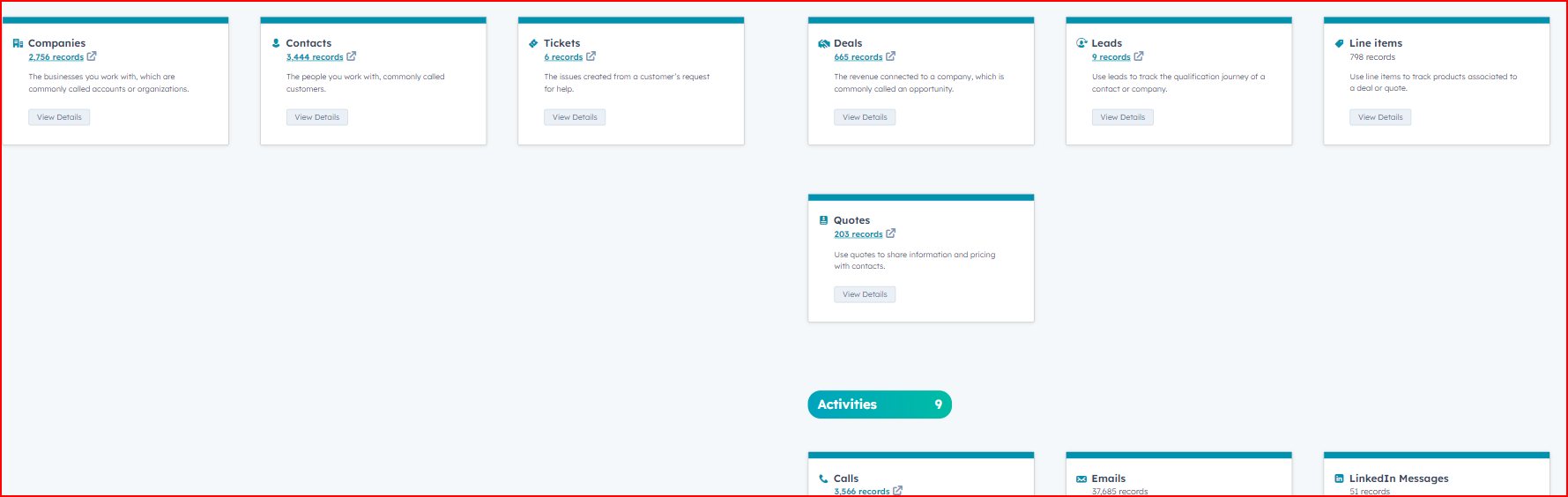
If marketing, communications and generating leads are important to your organization - be sure to factor this into your requirements.
Some CRM systems have their own Marketing Automation tools – ideally, the CRM will connect to your website, digital marketing tools, and marketing campaigns. This is something to look for when selecting a system. Importantly, it’s always best to have a unified software platform vs. lot’s of stand alone systems that may or may not connect
with one another.
So, let’s start at the beginning … What is a CRM?
CRM stand for customer relationship management, and it refers to software that helps
companies track interactions with their future and current customers.
The goal of implementing a CRM is to create a system that your team can use to more efficiently and effectively interact with prospects or customers in a meaningful way that allows you to succeed and to report on your success.
Marketing will often use a CRM to generate leads. This is why having a marketing system
connected to the CRM is so important. With this, you can…
Target companies in your database with ads on linkedin.
Target contacts in your database, by type, with ads. You can also send marketing emails
and track / see who’s opening your emails, visiting your website, completing forms and
engaging in online chat.
Run social media campaigns and track post engagement.
Send direct mail which, when done property, will drive traffic to your website or landing
pages.
Utilize online chat and chat bots tools – this is often called conversational marketing and these are Lead Conversion tools.
Beyond using CRM for Projects, the CRM could address: talent attraction, upskilling, workforce development, property and site development, community projects, investors / members, incentive compliance, grants, loans and much more.
For instance, anyone using a CRM won’t have to hunt through their email to remember where conversation left off.
There are a few companies that have developed CRM software for economic developers. This is done in 1 of 2 ways.
Build a solution from scratch - custom code.Build a solution using a platform (HubSpot, Microsoft, Salesforce)
Invest in a CRM Platform
A CRM software platform can be modified for all customers to fit a the needs of economic development organizations. And each client's system can be modified to fit their exact needs.
• Examples: Microsoft, Salesforce, HubSpot.
These large, stable companies work through a network of Certified Software Implementation Partners.
Examples: Convergence, LLC (us), is a partner with HubSpot. Salesforce has 5 partners in this space, Microsoft has 3-4 partners to consider.
• Advantages of this Model – widely supported, powerful and secure backend/world class data
centers, online training and support tools. These systems are robust and are
constantly being upgraded as a part of your license subscription.
• What to look for – Insider Tip: carefully read and evaluate support plans, costs and
know the details. Example: Only HubSpot provides live, unlimited phone / zoom support. 👍
Each partner will have a unique support plan for support.
Salesforce and Microsoft charge for this level of support and only if your company is large enough to be considered.
Due Diligence - things to consider
Make sure that you have the ability lock in the cost for multiple
years.
Look for connections to third party tools (slack, outlook, g-mail, quickbooks, etc.)
Support models must be evaluated carefully
Explore each providers online tools and courses
Investigate the online users Community
Look for Social media user groups (Facebook, LinkedIn)
See if you can find an Online Academy with certifications (here are 3)
Buyer Beware..
- Salesforce – add 30% of your license cost to get Premier Support (if you qualify to buy this)
- Microsoft Dynamics Microsoft: Minimum purchase of 20 Professional
Direct Support licenses. The minimum for Professional Direct Support is
$180/month and you must buy 20 user licenses on top of this!
HubSpot provides free live, unlimited phone / zoom support in most packages
Consider a Niche Software Provider
Their advantage – many of these companies will understand economic development. While these systems may excel in certain aspects, they may lack functionality in other areas so additional software tools are then bolted on to handle the gaps. These companies cannot compete with the platform companies above head to head.
Yo man need to buy subscriptions to mailchimp, survey monkey, monday.com, airtable, etc. and then bridge the systems together. The integrations with Outlook and G-mail typically are not as easy or well supported as the platform companies.
Because these are smaller companies, few companies are willing to building apps to connect to these systems whereas companies like HubSpot and salesforce have 1000's of apps that already connect to the CRM.
Advantages
These systems may have a lower cost for licenses
Challenges
no native marketing functionality or website CMS / website builder
additional software may be required
stability of the company should be investigated - will the company be around for the long haul?
inability for you, the end client, to configure/enhance the system on your own so you'll pay for modifications and changes
Clean Data is Good Data
Company and Contact Data is Dynamic - Data grows and changes over time.
The longer you operate in a community = an increase in the number and type of
relationships. Business and Contact data is dynamic. You'll want a system to manage and
maintain this data.
Insider Tip: look for tools that make importing data easy and tools to keep the data "clean".
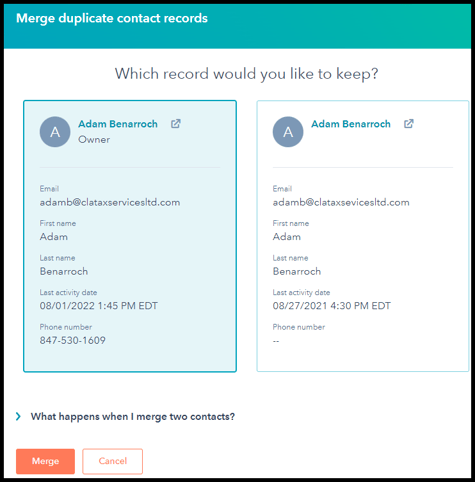
Why CRM?
We see Economic Development Projects as the equivalent of a company working in
Enterprise Sales, ie. multi-million dollar deals.
Can you image a company engaged in multi-million dollar deals that does not use a modern CRM system?
You, as an economic development leader, work on deals with Massive Impact and managing the details is a key
to your success.
Insider Tips:
Look for drag and drop functionality to easily update Projects and they move through "your stages".It's helpful to see all Projects in a single view!
This view below flags Projects with no activity after 7 days.
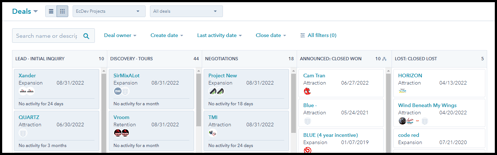
Articles and Resources
https://www.dataversity.net/what-is-data-value-and-should-it-be-viewed-as-a-corporate-asset/
https://www.readycontacts.com/the-value-of-a-business-contact-database-how-much-is-yours-worth/
https://blog.hubspot.com/customers
The Value of Data
Having a list of community contacts, site selectors, and local businesses is a tremendous
value and asset in your line of work. Great care must be taken of your data.
At its core, a CRM is not just useful to large companies -- it’s essential for economic developers.
Contacts are the Key
What should CRM Address for economic development organizations?
Contacts are Key.... you'll want a profile of each contact that you work with.
Consider the different types of relationships that you have...
• realtors (commercial and residential)
• site selectors
• consultants
• educators
• local business owners/executives
• engineering firms
• investors
• vendors
• media
• committees
You'll want to see the history, notes, social media profiles and you'll want to see which companies your
contacts are connected with.
*Note. Not all CRM systems make it easy or possible to see how 1 person can be connected to multiple
Projects, Grants, Companies, etc.
Insider Tip: be sure to see how 1 contact can be associated with multiple companies.
The Structure: Records and Relationships
Contacts
Projects, Investors, Leases, RFI's, etc.
Tickets
The Company Record
Each company will have a profile where you need to be able to
categorize the company and see
how this company is associated with Contacts, Companies,
Projects, Incentives, and any Support
Tickets. Knowing the companies in your territory is critical!
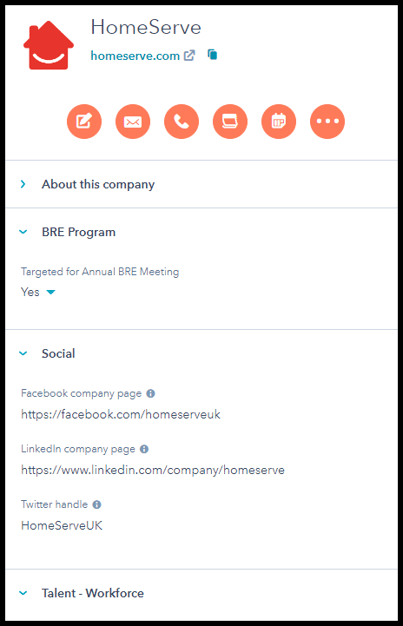
Tickets are used to Track "Assistance Provided" and BRE Visits
If you provide any of the following services to local businesses, you may want to track the time, effort and results. Results feed your KPI's when this is properly configured.

• consult/ mentoring
• workshops
• assistance with loans, grants, special programs
• responding to citizen and business owner requests
• time spent networking / marketing
• disaster relief
• community projects
• collaboration with workforce development - talent attraction
Projects/Deals
As shown below, each "section" contains the details
used for reporting and collaboration.
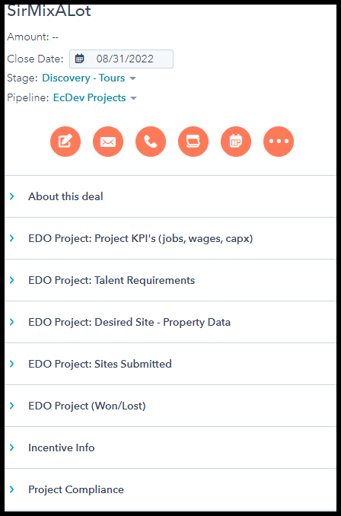
• Projects will be grouped by type and Stage.
• workforce requirements - you'll want to document this
• desired property / property requirements - use this to determine if you have or can create a
match
• incentives that fit and status (offered, under investigation, negotiation, agreed to, etc.)
• Jobs Created, Capital Expenditure, Jobs Retained, Type of Jobs, etc.
• Incentive and Project compliance - particularly valuable if your organization bears responsibility
for following up on results vs. promises.
More
• Grants do you offer grants? If so, CRM can track grants from application to follow up on
results. Do you pursue grant funding, your CRM should help you manage this process as well.
• Properties used to track properties / sites submitted as part of a project or RFI response. Your
organization may also own, lease or sell properties. CRM needs to be able to track properties.
A word of caution - since real estate is dynamic, GIS software tools are recommended.
Recommended systems.
Your CRM should have a way to link to these tools below. Alternatively – in addition to these
tools, you can create your own website landing pages to house property data.
Activities feed KPI’s
ACTIVITIES
• Reporting on activities is an easy way to report on activity level and where staff is spending
time.
• More importantly, the entire team can see the activities for any Project, Company, Ticket,
Contact, Etc.
• Think about how difficult it is to pick up when a key staff member takes another position. CRM
makes it easy to keep the relationship moving forward.
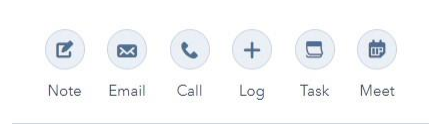
Who Should Consider CRM?
The short answer is that any company who seeks to maintain a relationship with their customers
can benefit from using a CRM system.
Economic Developers need to track leads and customers across long sales cycles and you’ll
use the same system for your Existing Industry Accounts as they integrate into the
community.
Another way to understand whether or not a CRM system can help your business is to think
about the challenges that CRM systems aim to solve:
Do you have a need for maintaining a central list of information on your leads and existing
industry accounts? Does this information live in many different places today?
Are your contacts and companies regularly interfacing with multiple people on your team?
How does everyone keep track of where the conversation with any one customer left off?
If you answered yes to any one or more of the above questions, chances are your business could benefit from a CRM system.
3 Benefits of a CRM
There are many things a CRM can do that should get marketers, executive and economic
developers pretty excited. Here’s how a CRM can make you a more effective marketing
and sales machine...
Better Lead Intelligence for your Team
Wouldn’t it be helpful if you knew when a potential customer was looking at your website?
Implementing a CRM will allow your sales team to know how many times potential
customers have visited your site or if they have ever talked to a member of your sales team.
When you work within a CRM that integrates with their company’s marketing software, they’re
able to access this type of detailed, real-time lead intelligence all from one place.
And this isn’t just beneficial to sales; it’s beneficial to marketing as well. A CRM will allow
your marketing team to see which leads turn into customers. More specifically, you can see
what brought them to your website and what pages they looked at before becoming a
customer.
When a marketer works in a marketing platform that is integrated with a CRM, the
marketing team can figure out which of their efforts are working best.
Better Sales and Marketing Alignment
Real-time reporting holds both teams accountable to their goals and helps one another work
together toward shared outcomes. (It’s also worth noting that CRMs are used for customers,
too, not just leads; so customer service communications and metrics can be easily
documented for account managers to reference as well.)
Help Prioritize Activities
CRM not only gives complete visibility into the pipelines, but it also helps people
prioritize who to call first so they don’t miss important opportunities. When project
managers and marketing set up a CRM, they can identify important criteria and even
implement a lead scoring system. Organizational systems like these reduce time spent sifting
through leads and enables the team to prioritize the best opportunities.
Closed-Loop Reporting Lets Marketers Improve Campaigns
When you integrate marketing software with your CRM, marketing can easily analyze the
effectiveness of its campaigns using closed-loop reporting. When a deal is won, the
company status changes from Prospective Account to Existing Industry.
This allows marketing to do two important things:
First, marketing can automatically remove this lead for their nurturing sequences, and
instead send it customer-focused information.
Secondly, marketing is now able to attribute this new customer to a specific campaign and
channel. Mapping marketing activities to sales events is critical for marketing to improve
future campaigns.
8 Must-Have CRM Features
Before all else, a CRM system should be useful to its end users.
1. Contact Management
You won’t find a CRM that doesn’t have a contact management capability. If you do,
chances are you aren’t looking at a CRM. All CRM systems allow you to create contact
records and store prospect and customer information in a database. However, the best
systems that truly improve efficiency will reduce and streamline contact data entry as
much as possible. Judge this feature with ease of use in mind.
Insider Tip: see how the system can keep your
CRM contacts in sync with Outlook/gmail
2. Deal – Project - and Opportunity Stages
Most CRM systems can be customized to operate on a specific sales process. Whether your
company has three deal stages or 15, you should be able to program these levels into the
software and attach associated values.
You might also benefit from having multiple “pipelines” so that your team can manage each
opportunity using unique stages for the opportunity type.It should also be easy to move a deal along the sales process, from one stage to the next. In
HubSpot CRM, advancing a deal is as simple as dragging and dropping:
*Make sure the system you are using can be customized to your needs with ease. Ideally,
you will have the power to customize the system without having programming talent on
staff.
Insider Tips:
look for multiple pipelineslook for the ability to define your stages
look for alerts and workflows
3. Daily Dashboard
Do we need visibility into a number of metrics on a daily basis? Metrics such as their
progress to date against quota, how many deals they have in their pipelines at which stages,
and what outstanding tasks they need to complete. Similarly, leaders need to be able to
view these categories for the aggregated sales team.
4. Task Management
A person who has to toggle back and forth between several different systems to view and
complete their daily tasks is not a happy person (though this is common). CRM systems that
include task management capabilities streamline your team member’s day-to-day workflow
and help them keep on top of their follow up.
Insider Tip: look for task queues, task automation, workflows for efficiency, integration with calendar
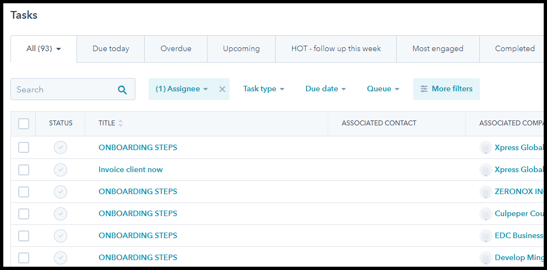
5. Content Repository
According to Docurated’s State of Sales Productivity 2015 study, office workers spend 31%
of their time hunting for or creating content. To cut back on wasted time searching for
content, look for a CRM system with an embedded content repository. Look for a system
that allows salespeople to save their go-to pieces of collateral in one place. And it’s not just
collateral. Writing email copy can be another time suck for a busy sales person. Look for a
system that also allows the user to file away customized email templates, so the sales rep is
not reinventing the wheel with every new outreach.
6. Automated Data Capture
One of the primary reasons companies decide to adopt a CRM is to keep better track of
customer and prospect touches (emails, calls, etc.). But, beware: Many CRM applications
require people to copy and paste their email outreach into the system or even upload call
recordings.
These extra steps can be maddening, and it leaves room for human error. Look for a
software that does this step automatically. HubSpot CRM automatically logs calls made and
emails sent, and posts them in a timeline-like view on a contact’s record page.
7. Reporting
A CRM system is only as good as the insights it provides. Be sure that your CRM provides
reporting features that make it easy to export and distribute the trends that the system
reveals.
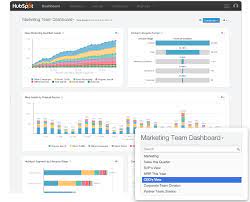
8. Mobile
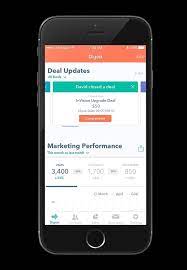
Many HubSpot users have seen productivity increased by 15% when they had mobile access
to CRM applications. Tying reps to a CRM system that can only be accessed via laptop is
bound to annoy them, especially if they’re in a role that requires travel. The majority of CRM
systems today allow people to log on to the application from mobile devices such as tablets
and smartphones -- make sure the ones you’re considering do as well.
9. Integration with Marketing Automation
We like to over deliver so we threw in a bonus benefit.
And last but not least, integration between your marketing and sales platform is crucial. After
all, the underlying concept of “customer relationship management” is to provide a complete
lifecycle view into each prospect and client. A gap between marketing automation and CRM
can lead to lost information and lost opportunities.
Conclusion
To reap the full benefits of a CRM, you have to choose one with the features that are right for
your business today and that can grow with you as your business evolves. Think about your
company’s growth goals and consider both your short-term and long-term needs when
investing in a CRM platform.
Picking the right system, implementing it, and enforcing best practices around its usage will pay
dividends as your company continues to grow and scale.
RECOMMENDED NEXT STEP:
Take 3 minutes to Define Your Requirements
Watch a Short Video - How To Define Your Economic Development CRM requirements.
Use our checklist below to see how the right system can help you and your team.
Tom Wengler, Founder & Managing Partner
423.309.7483

Connect or shoot a message on LinkedIn
Or use the HubSpot meeting scheduling tool below.
(This is just one of the incredible tools our clients use to save time)